Improve Your Productivity With Interstitial Journaling and Time Tracking
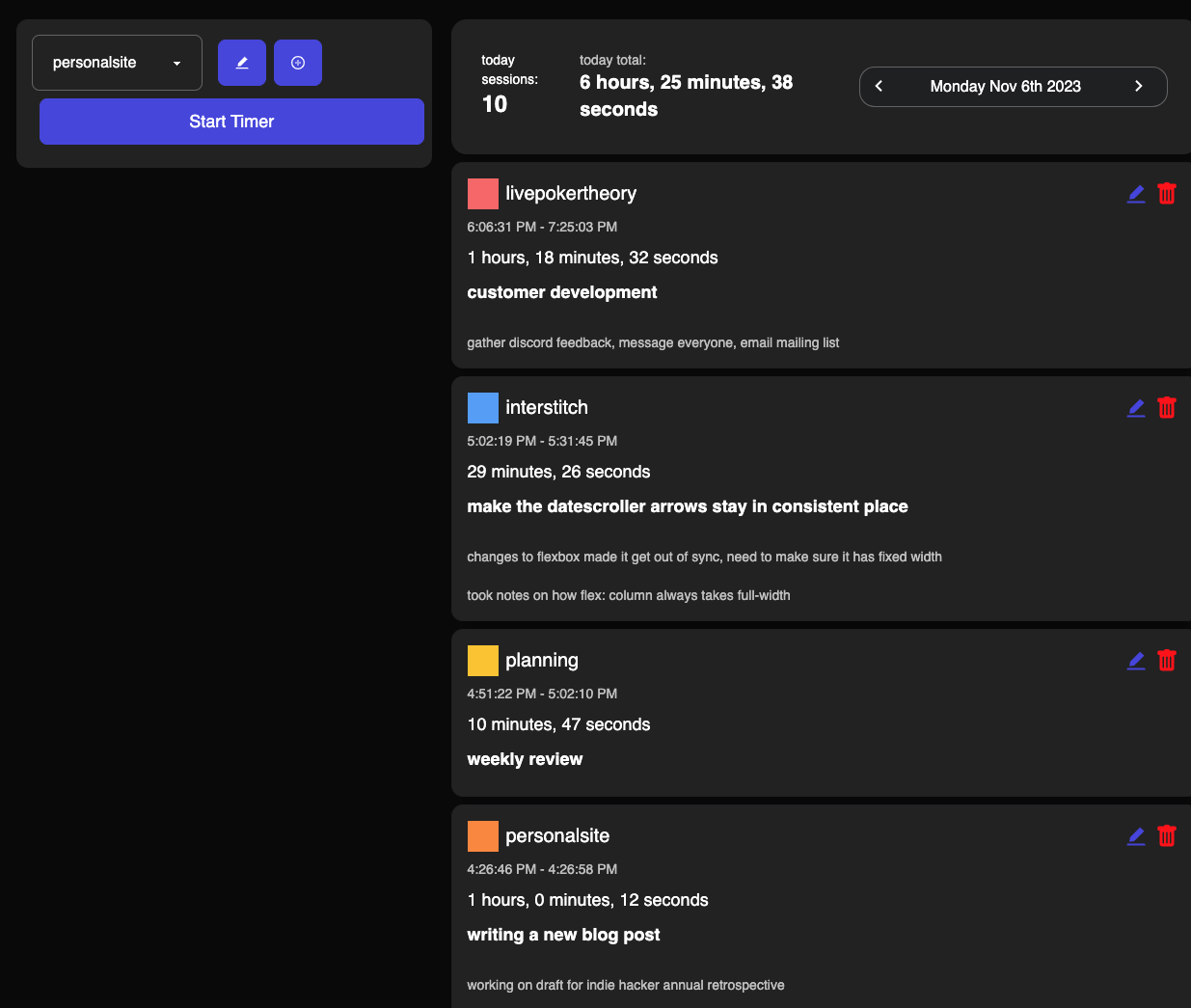
How it works
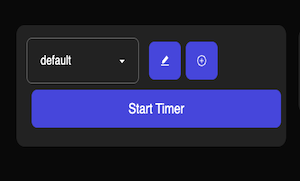
1. Select A Project
Pick an existing project or add a new one. Projects can be color coded for better visualization.
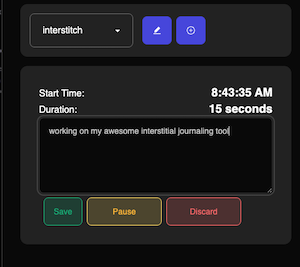
2. Track Time And Take Notes
Take notes in the session box as you work to help stay focused and mindful of your work.
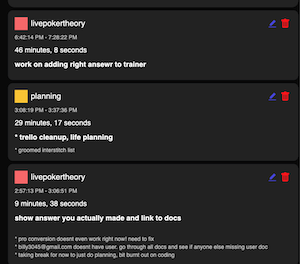
3. Review Your Notes And Stats
Later, visualize which projects you were working on on a given day, and how much time you spent on each project.
FAQ
What is interstitial journaling?
Interstitial journaling is a technique where you take notes on your work as you go about it. This can both help you focus, be more thoughtful about your work, and serve as a record of what you did. Interstitial journaling is often combined with the Pomodoro technique where you do focused "sessions" of work on a specific project and then take a break. Interstitch helps you apply interstitial journaling along with time tracking, so you can set goal to work on a project for a specific session duration, or a set number of hours per day or per week.
Is there a demo?
You can watch the .
Is there a mobile app?
Interstitch is a web-app but is responsively designed to also work on your mobile phone.
Is Interstitch free?
Interstitch is currently completely free and the current core simple experience will remain free. Later paid plans might be added with features such as integrations with Notion, Trello, JIRA, or Linear.
Who built Interstitch?
Interstitch was built by Bill Prin, reachable at waprin@gmail.com or twitter @Bill_Prin . I made Interstitch to capture one of my own daily workflows , as well as an exercise in shipping a simple and minimal but useful app. Please contact me with any bug reports or feature requests - I would love to hear from you!